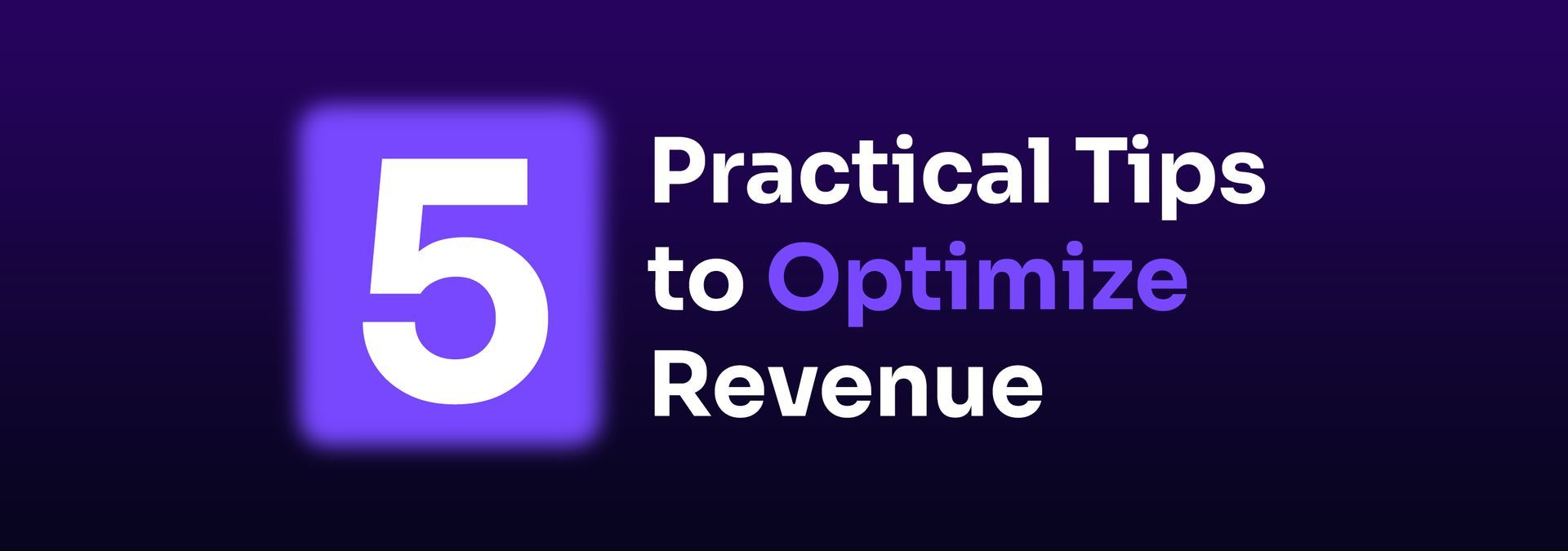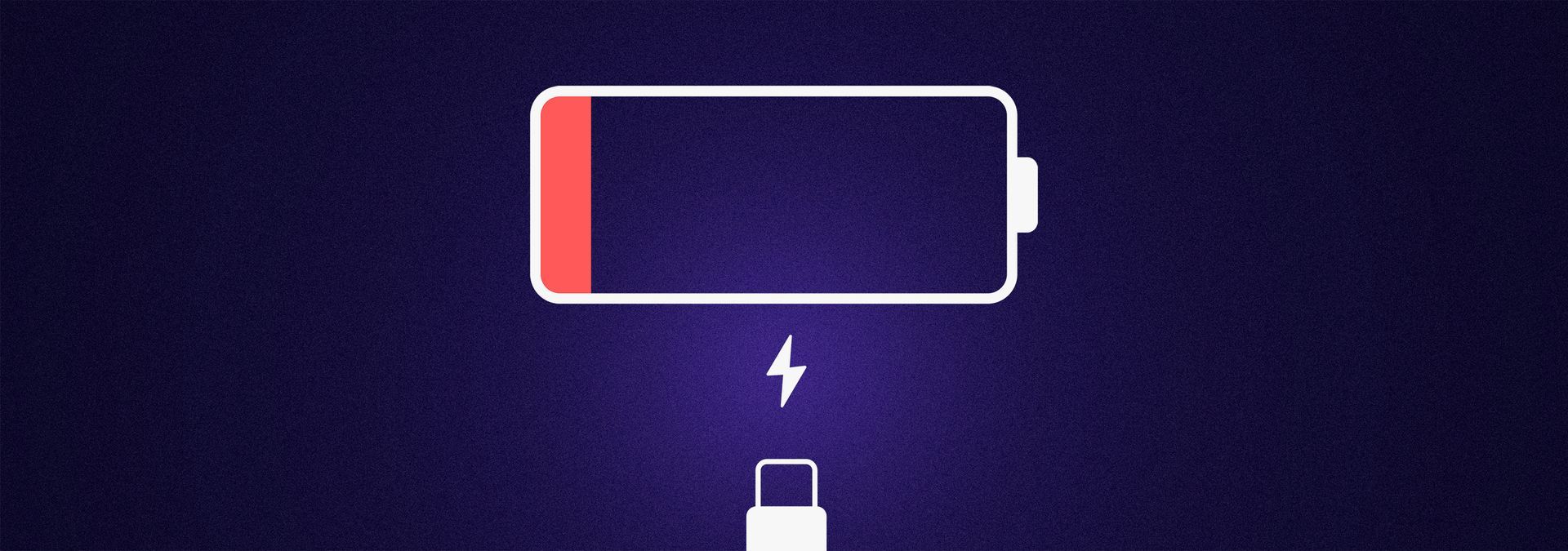How To: Add Widgets to Your Dashboard
October 24, 2023
Need to keep information at your fingertips? We have the perfect solution for you - a range of convenient widgets that you can effortlessly add to your dashboard. These incredible widgets are designed to enhance your browsing experience and make finding the information you need faster and more efficient than ever before.
Quick Navigation
Types of Widgets
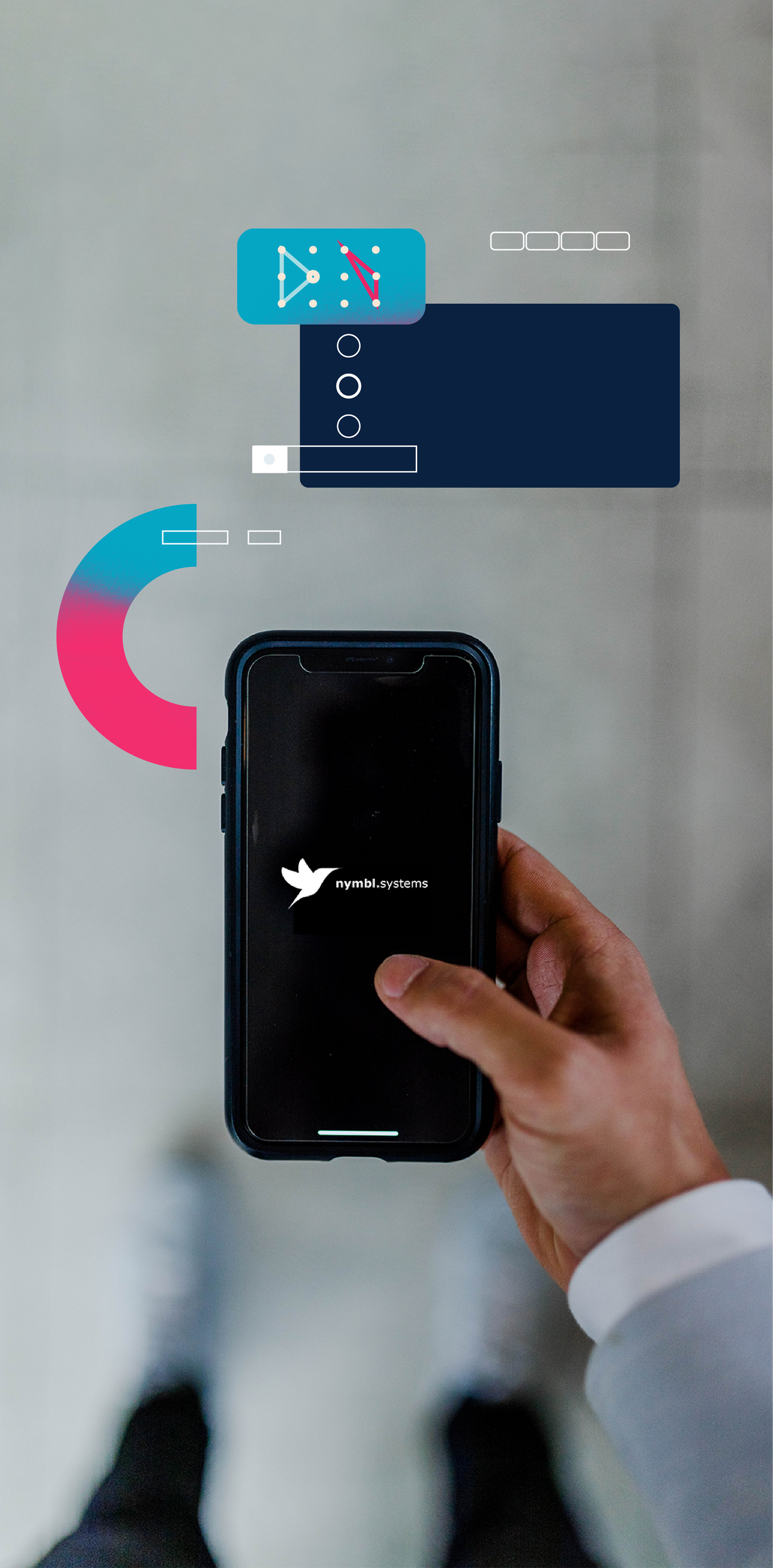
Adding Widgets to Your Dashboard
- Click your Name in the top right corner > click Profile .
- Click the Edit button > click the white box and add from the list of widgets.
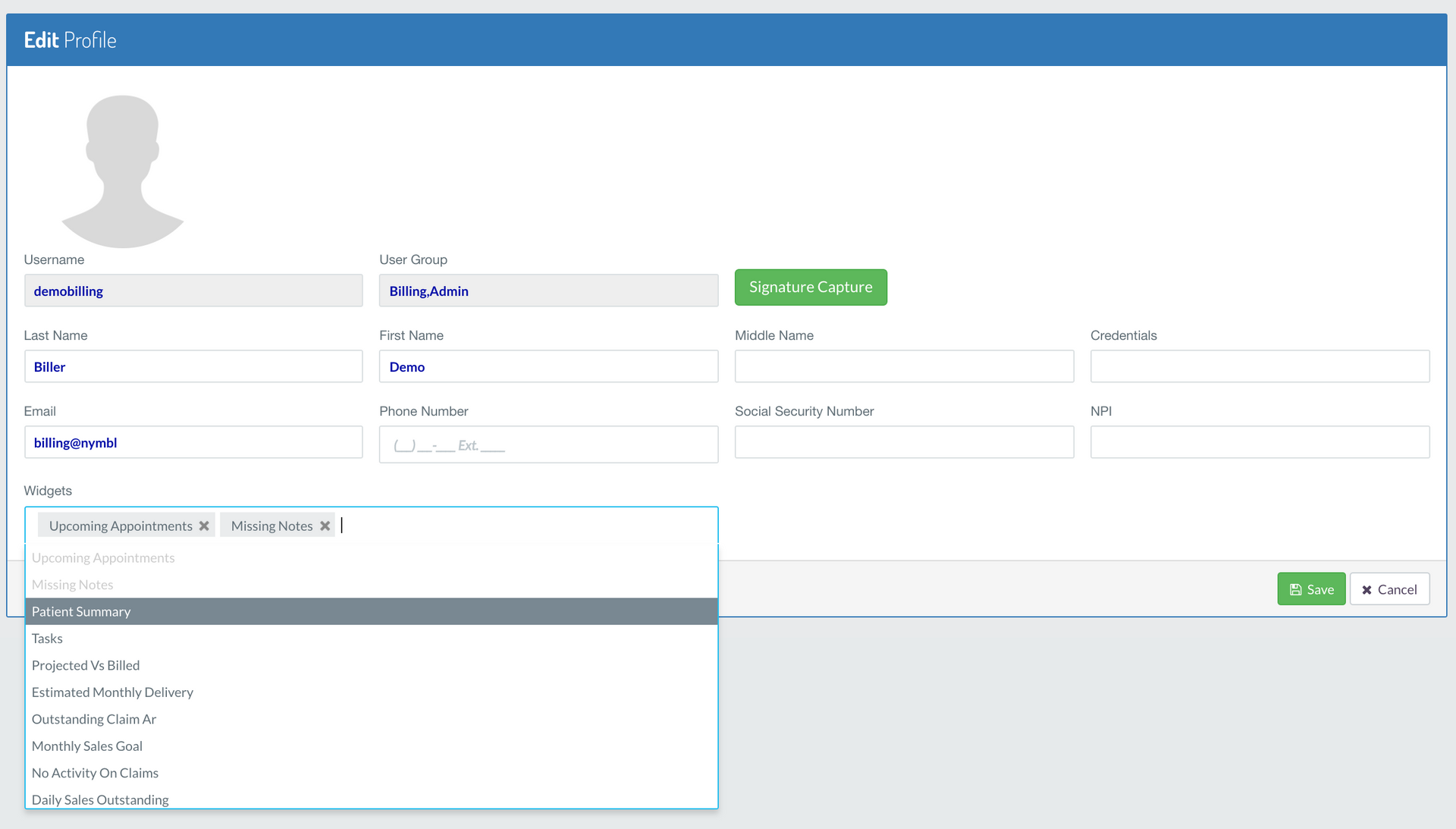
Note:
Billing related widgets are on a permission level basis. Please contact your admin to give you access to these.
3. Click Save when done.
Types of Widgets
Appointments Widget
This will list the total number of Appointments for the Branch you are logged into. If you hover over the widget, it will allow you to:
3. Click Save when done.
Types of Widgets
Appointments Widget
This will list the total number of Appointments for the Branch you are logged into. If you hover over the widget, it will allow you to:
- Add an Appointment
- Go to the Calendar
- Go to the Appointments List
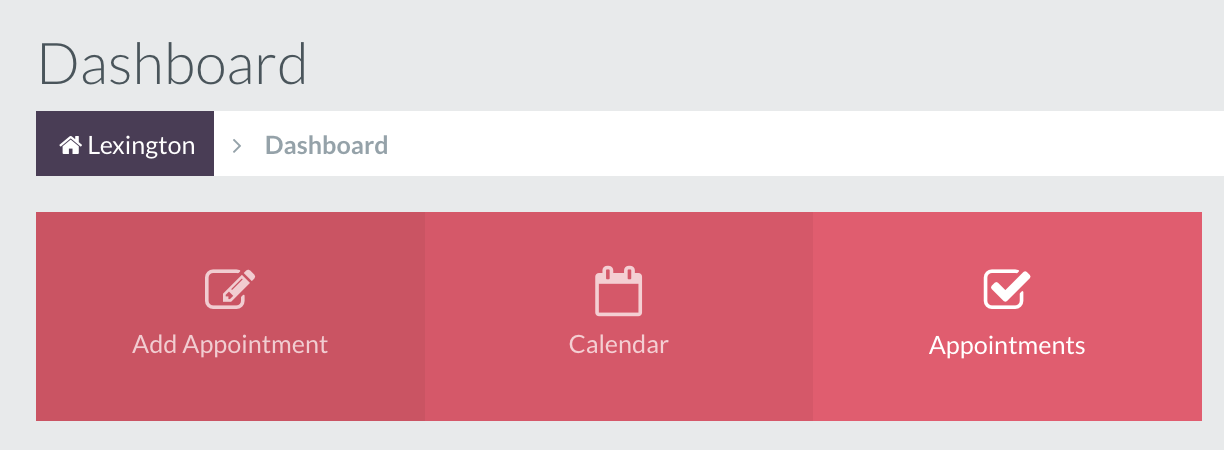
- .
This will list the total number of Active Patients for the Branch you are logged into. If you hover over the Widget, it will allow you to:
- Add a New Patient
- Go to the All Patients List
- Go to the Prescription Summary
- Generate the Patient Intake Link
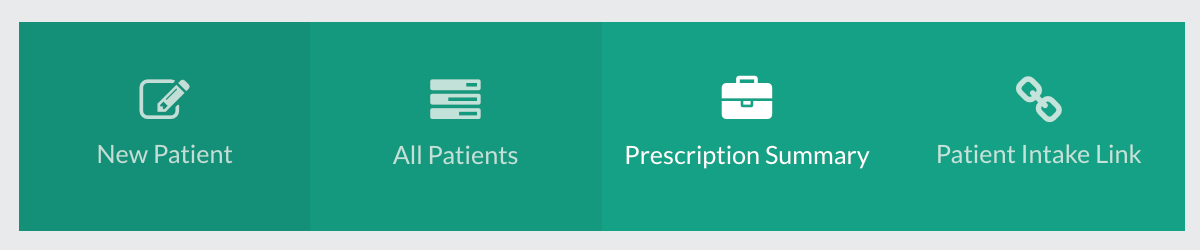
Upcoming Appointments & Missing Notes Widgets
The Upcoming Appointments & Missing Notes widgets only populate data for those with the "Practitioner User Role". If you do not have this user role, then you will not see any data populate here.
If you are listed as the "Attending Practitioner" on an appointment, you will see your upcoming appointments and 30 oldest appointments that do not have a "Saved & Published" note attached to it in the "Missing Notes" widget.
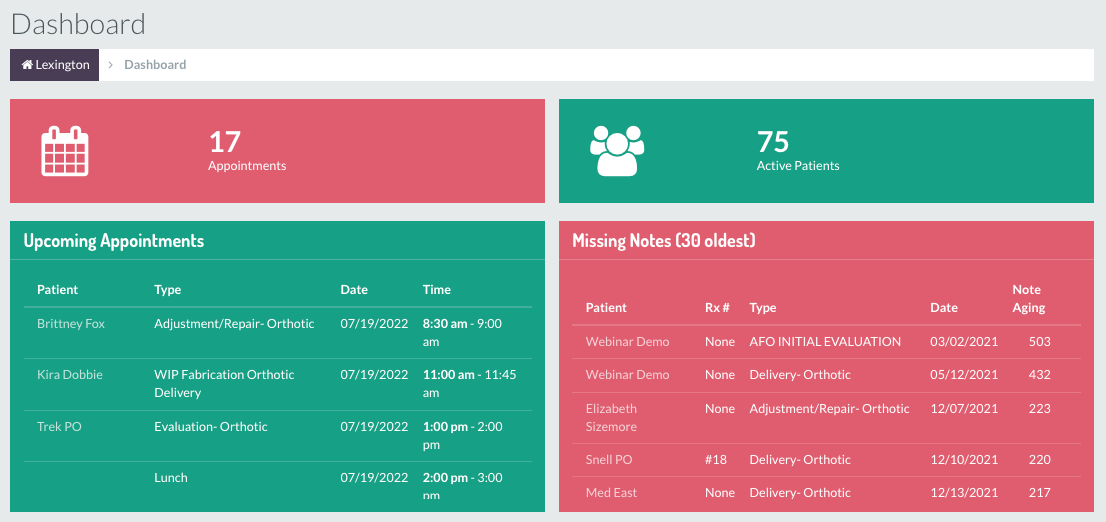
Prescription Summary & Tasks Widget
The Prescription Summary & Tasks widgets are primarily used for clerical use. However, the Tasks widget is applicable for all users. The Prescription Summary widget will show by default the prescriptions you are assigned to in the 0-30 aging range. Click the gear to change the aging (Options: 0-30, 30-60, 60-90, 90+). If you are not listed as the "User Assigned to the Prescription", no information will populate in this widget.
The Tasks widget will show any tasks assigned to you. The name of the task, the priority, due date, and patient attached to the task. If you are listed as a manager of any employees, you can click the gear to view your employee's tasks, as well.
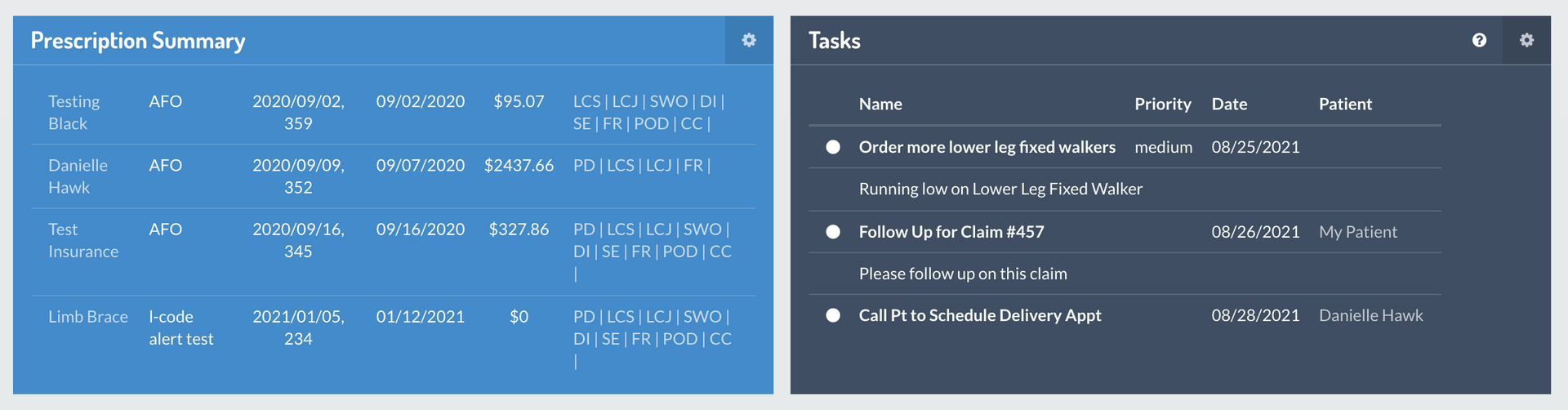
Billing Widgets
The Outstanding Claims with No Activity, Estimated Monthly Delivery, Daily Sales Outstanding, and Projected Vs. Billed widgets all require the "Billing Widget" permission. Please contact your admin if you do not have access to these widgets and should have access to them. The Outstanding Claims with No Activity widget shows all claims that have no activity starting at 30 days. If you click on the gear, you can filter by a specific branch or by all branches (if you have permission to access all branches).
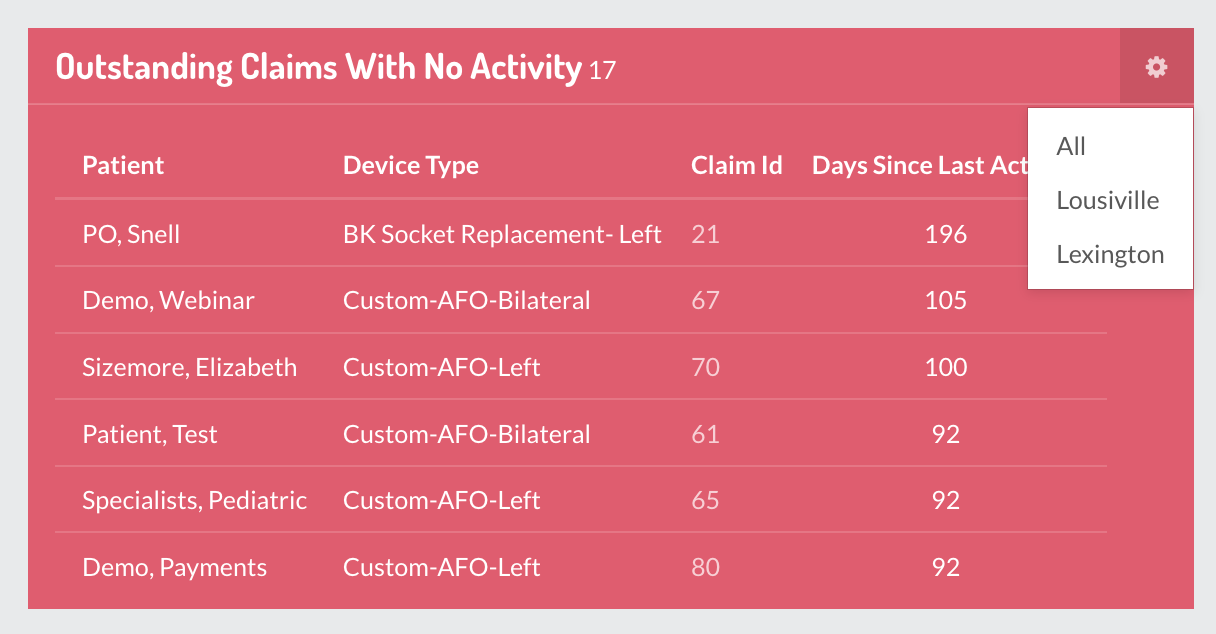
The Estimated Monthly Delivery shows all prescriptions with a projected delivery date in the current month.
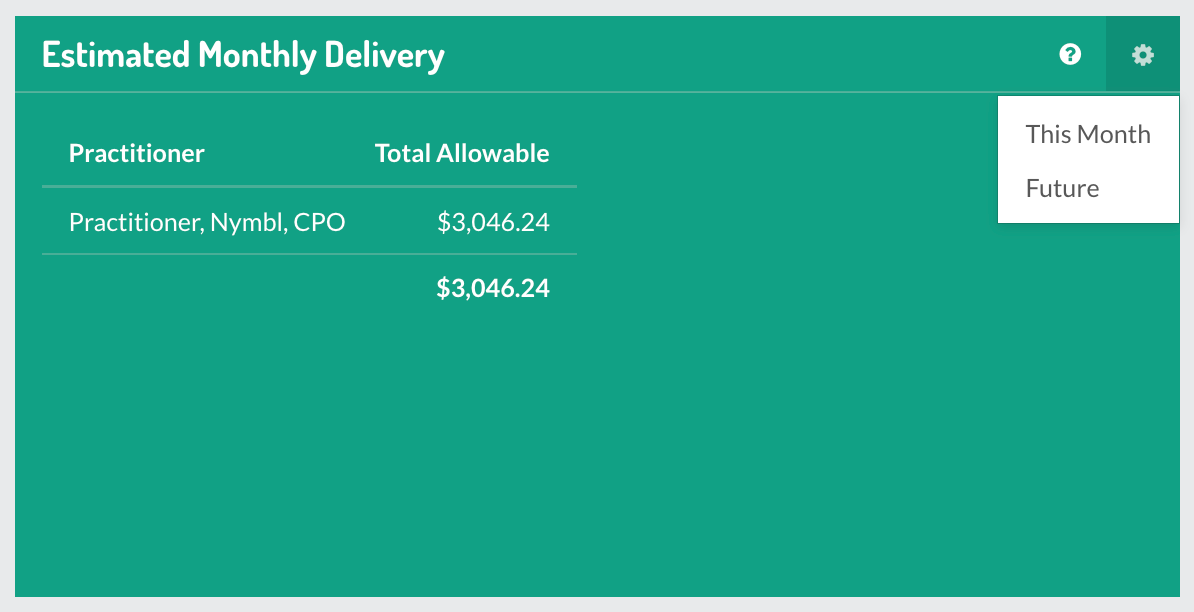
The Daily Sales Outstanding shows the average number of days it takes each branch to collect on a claim. You will need access to all branches for this widget to populate.
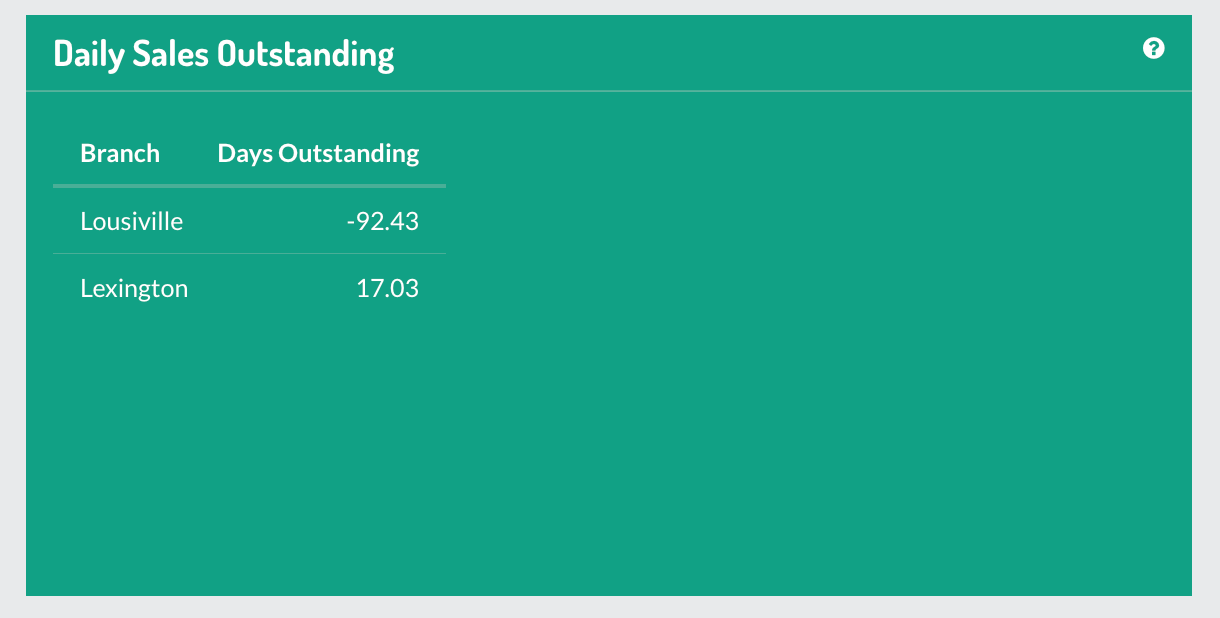
The Projected vs. Billed widget shows each branch and the billed vs. projected prescriptions so far this month. Prescriptions need a "projected delivery date" added to them to appear in this widget. This widget is run off of the GL so it will currently be refreshed nightly.
Hover over the "?" to see more information on each widget for calculation details.
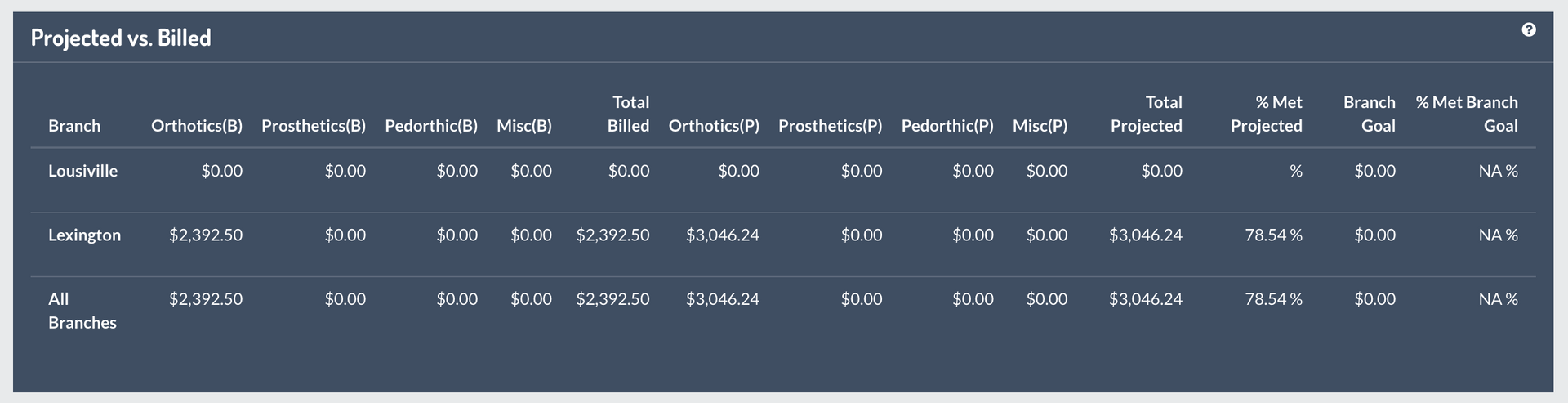

By Katie Lachey
•
July 15, 2025
Nymbl, the leading healthcare technology firm transforming practice management for DMEPOS providers, today announced the appointment of Josh Davidson as Chief Technology Officer. Josh will oversee the expansion of Nymbl's tech stack and drive innovation with a focus on scalable, secure solutions that enhance patient care and operational efficiency. Josh brings over two decades of hands-on leadership in healthcare IT, software engineering, and SaaS product development. He has deep experience working with specialty EHR and practice management systems and understands how critical reliable, supportive technology is to delivering better outcomes in healthcare. Throughout his career, he has led modernization efforts across cloud infrastructure, driven platform scalability, and championed system resilience to support long-term growth in complex, regulated environments. "I've spent my career building technology that healthcare teams can count on," said Davidson. "Nymbl is solving real problems for providers, and I'm excited to help scale a platform that's built to support both growth and reliability." As CTO, Davidson will drive technology strategy, lead engineering and product teams, and strengthen Nymbl's roadmap for integrations, data analytics, and interoperability. His leadership will help modernize workflows and enable smarter, faster billing processes for customers. "Nymbl is entering its next growth phase, and I couldn't be more excited to welcome our new CTO," said Josh Lau, CEO and Founder. "His experience scaling SaaS platforms in regulated environments and focus on quality and performance is exactly what we need to deepen our impact in orthotics, prosthetics, and DMEPOS care." Nymbl Systems delivers better business outcomes for those who enable better health and mobility through an agile, purpose-built software platform that automates workflows and accelerates time to revenue. Based in Columbus, Ohio, the Nymbl team works with hundreds of O&P, CRT, and HME providers. To learn more about Nymbl, visit www.nymblsystems.com .