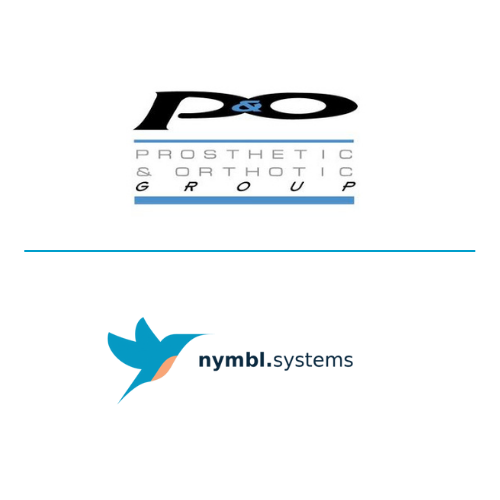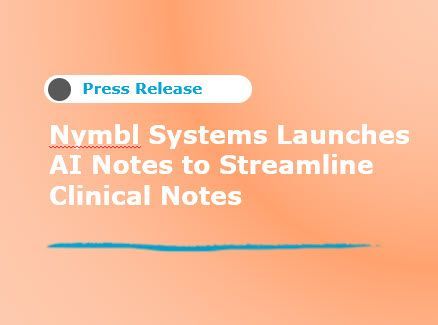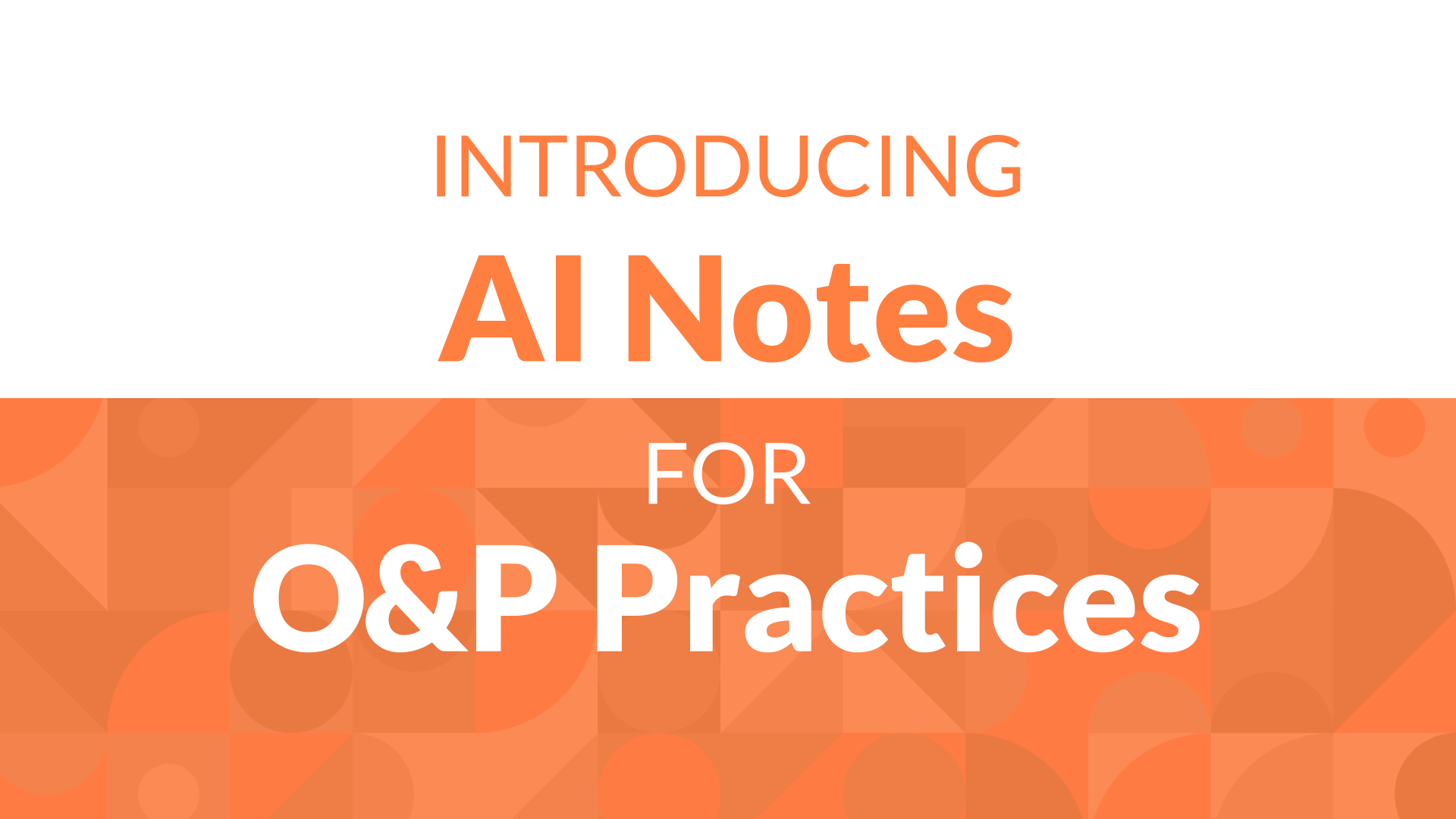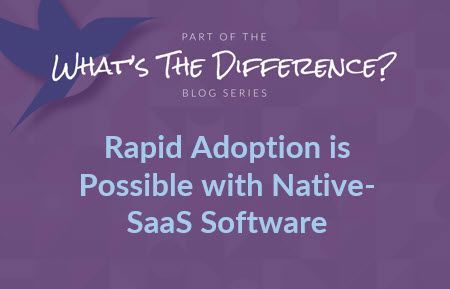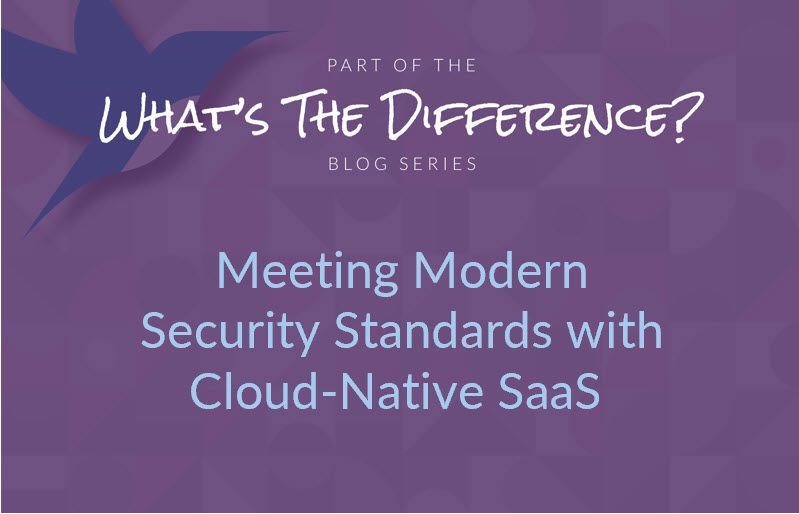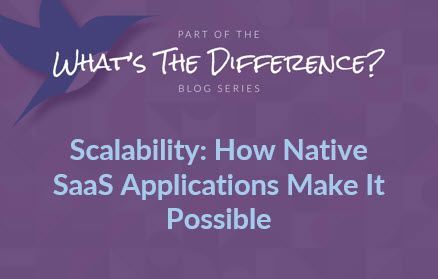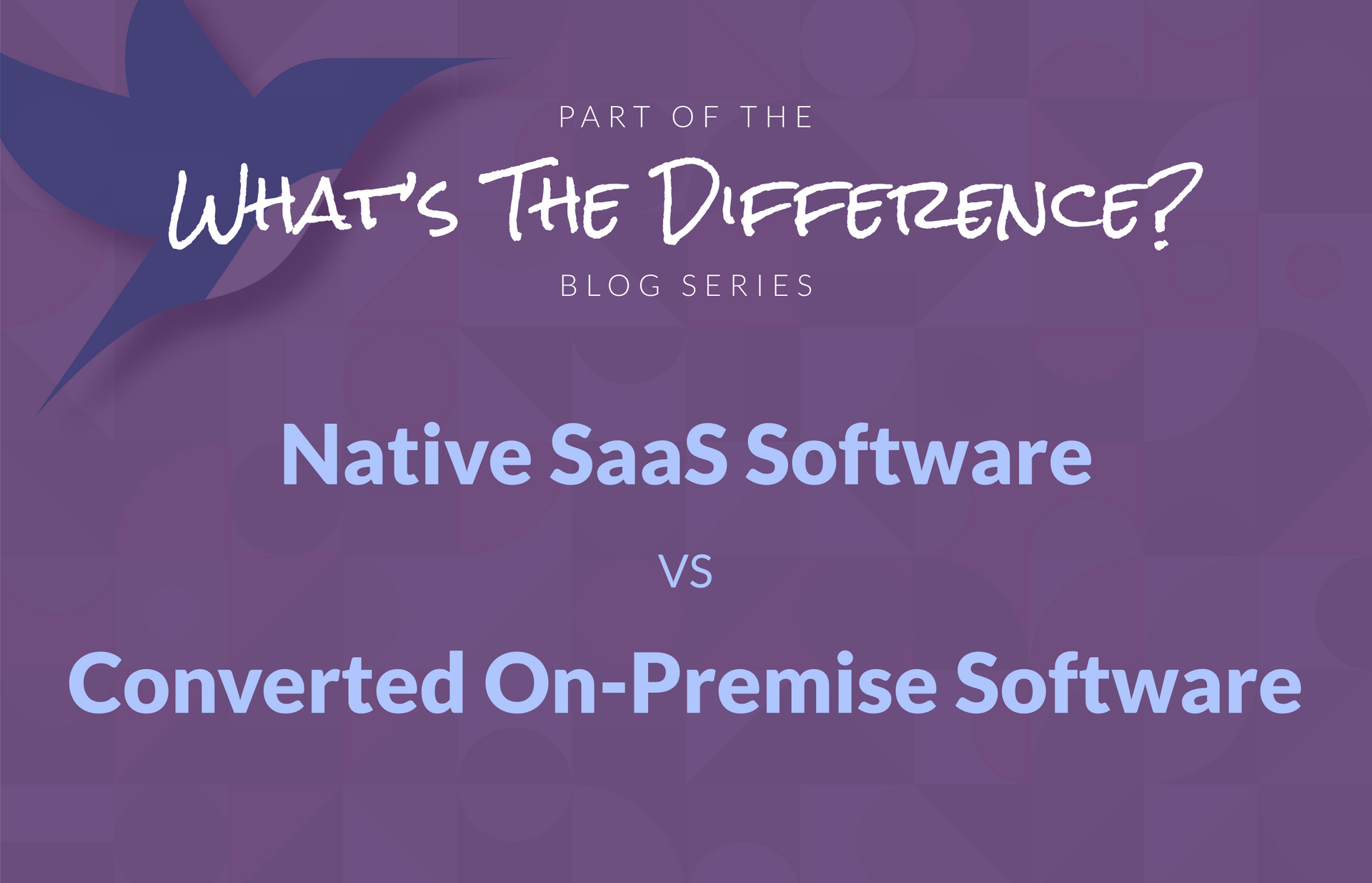By Nymbl Systems
•
13 Aug, 2024
In the rapidly evolving world of software solutions, the term "SaaS" (Software as a Service) is often thrown around, sometimes without a full understanding of what it truly means. As more software vendors attempt to transition to cloud-based models, it's crucial for O&P practitioners to differentiate between genuine or native SaaS solutions and hosted software that is simply marketed as SaaS. Unfortunately, some companies are muddying the waters by promoting their hosted solutions as SaaS, leading to widespread confusion. This blog aims to clarify what SaaS really is and why it’s more than just a monthly subscription fee. Understanding SaaS: A True Cloud-Native Solution Let’s start by defining what SaaS truly means. SaaS is a software delivery model where applications are hosted in the cloud and provided to users over the internet. Users access the software via a web browser, and all the underlying infrastructure, including servers, databases, and networking, is managed by the SaaS provider. Here are the core characteristics of true SaaS solutions: Cloud-Native Architecture: SaaS applications are built specifically for the cloud environment from the ground up. This means they are designed to leverage cloud infrastructure, enabling seamless scalability, high availability, and robust security. Multi-Tenancy: A key feature of SaaS is multi-tenancy, where a single instance of the software serves multiple customers (tenants). Each tenant’s data is securely isolated, but they all share the same underlying infrastructure. This approach maximizes efficiency and allows the provider to deliver updates and enhancements to all customers simultaneously. Automatic Updates: SaaS solutions are continuously updated by the provider, with new features, bug fixes, and security patches rolled out seamlessly without any action required from the user. This ensures that customers are always using the latest version of the software without the need for manual installations or upgrades. Subscription-Based Pricing: While SaaS is often associated with a monthly or annual subscription fee, this pricing model is just one aspect of the overall SaaS experience. The subscription fee typically covers everything: software access, maintenance, security, and support. Elastic Scalability: SaaS applications are designed to scale dynamically with user demand. This means that whether you have 10 users or 10,000, the application can handle the load without compromising performance. The Misconception: SaaS Equals Monthly Subscription One of the biggest misconceptions in the O&P industry—and indeed across many industries—is that SaaS simply means paying a monthly fee to access software. This misunderstanding is often perpetuated by companies offering hosted solutions, which are fundamentally different from true SaaS, yet are marketed under the same banner. Hosted solutions are essentially on-premise software that has been lifted and shifted to a cloud server. While these applications might be accessed over the internet and paid for on a subscription basis, they lack the core benefits of a genuine SaaS model. Hosted Solutions: A Different Model Here’s what you need to know about hosted solutions and how they differ from SaaS: Legacy Architecture: Hosted solutions are often built on legacy architectures that were originally designed for on-premise deployment. These applications are then moved to a cloud server, but they retain many of the limitations and complexities of their original design. Single-Tenancy: Unlike SaaS, hosted solutions typically operate on a single-tenant model, where each customer has their own dedicated instance of the software. This approach can lead to higher costs, as resources are not shared, and it often requires more complex maintenance. Manual Updates: Updates in a hosted solution often need to be manually applied to each customer’s instance. This can result in delays, inconsistencies, and higher operational overhead. In contrast, SaaS providers can push updates automatically to all users at once. Limited Scalability: Hosted solutions might struggle with scalability. Because they weren’t originally designed to operate in a cloud environment, scaling up to meet increased demand can be challenging and may require significant re-engineering. Maintenance and Support: In a hosted environment, maintenance tasks such as backups, patching, and monitoring are often the responsibility of the customer or require additional services from the provider. SaaS, on the other hand, includes these services as part of the subscription. Cloud-Based vs. Web-Based vs. SaaS: Clearing the Confusion Another area of confusion arises when people use the terms “cloud-based,” “web-based,” and “SaaS” interchangeably. While these terms are related, they are not synonymous. Cloud-Based: This refers to any software, data storage, or service that is hosted in the cloud rather than on-premise. Both SaaS and hosted solutions can be cloud-based, but being cloud-based doesn’t automatically make a solution SaaS. Web-Based: Web-based software is accessed via a web browser. It could be a SaaS application, a hosted solution, or even an on-premise system with web access. The term simply refers to how the software is delivered to the user, not how it is architected or maintained. SaaS: As we’ve discussed, SaaS is a specific type of cloud-based software that is designed from the ground up to operate in a multi-tenant, scalable, and secure cloud environment. It goes beyond simply being hosted on the cloud or accessed through a browser. Why It Matters: The Real Value of SaaS Understanding these distinctions is crucial for making informed decisions about software investments. In the O&P industry, where accurate data, compliance, and seamless workflows are critical, choosing a true SaaS solution can offer significant advantages: Lower Total Cost of Ownership (TCO): With SaaS, there are no hidden costs for hardware, maintenance, or updates. Everything is included in the subscription fee, providing a predictable and lower TCO compared to hosted or on-premise solutions. Better Security and Compliance: SaaS providers are responsible for maintaining the security and compliance of their software. They invest in advanced security measures, regular audits, and compliance certifications, ensuring that your data is protected and meets industry standards. Continuous Innovation: SaaS providers are constantly innovating, delivering new features and enhancements without disruption. This means your software evolves with your business, keeping you competitive in a rapidly changing market. Scalability and Flexibility: Whether you’re expanding your practice or adjusting to new regulatory requirements, SaaS solutions can scale with you, providing the flexibility you need to adapt without the headache of managing infrastructure. SaaS Is More Than Just a Subscription At Nymbl, we were “born SaaS,” which means our solutions take full advantage of all of capabilities mentioned in this post. We are firm believers in the value that this model brings to our company and to our customers, giving us the freedom to rapidly embrace modern technology innovations while maintaining the most scalable and secure environment for our customers. If you are interested in learning more about the advantages that Nymbl’s true SaaS-based solution brings to your practice, reach out and let us know .